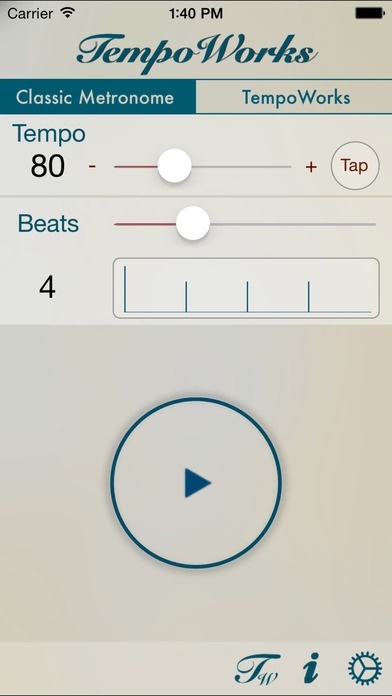TempoWorks Metronome 1.4
Continue to app
Free Version
Publisher Description
TempoWorks is a sophisticated metronome designed by professional musicians for orchestral, band, ensemble and solo performers, teachers and students, and percussionists. It has been created to complement sheet music and printed scores with performance timing information. It is designed to improve a musician's performance timing of entire songs, tracks and classical works, especially for contemporary or other music with multiple tempos and metres. Performers can share metronome sequences with other performers and students. FEATURES: * Has easy to use facilities to design and save tempo and metre sequences * Designs can be shared with others of your group, or students so everyone practices the complexities of the performance with the same repeatable tempos and tempo changes * Each section of a TempoWork can have its own beats per bar, beats per minute and sub-beats * Tempo accelerandos and ritardandos can be stretched over several beats and bars * Playback speed can be increased or decreased for each practice performance * A virtual conductor gives orchestral, choral and ensemble musicians the ability to follow a simulated baton during playback. A conductor pattern can be chosen for each section of music * A classic metronome is also included for use independent of saved designs - Classic metronome for spontaneous practice sessions - Ability to specify tempo with taps - TempoWork designer for custom sequences of tempos and beat patterns - Share designs with your ensemble members and students - Add practice notes to each section to remind yourself and others - Designs can be locked to prevent accidental editing - Select which sections of a design to practice - Delay playback up to 30 seconds so you can prepare to play your instrument - Specify and hear a number of at tempo pre-beats before a TempoWork begins to play - Create a new design from sections of another design - Reordering of sections with automatic bar renumbering - Editable section titles and time signatures to reflect the music score - Stretchable accelerandos and decelerandos - Selectable conductor patterns as viewed from the conductor or the performer - Conductor stroke emphasis at beginning and/or end of stroke - Selectable intensities and sounds for each beat and sub-beat - Specialized 1 beat per bar sub-beats tailored for asymmetrical beat patterns - Playback looping ability - Detailed help information for each screen - Included with sample demonstration designs
Requires iOS 7.1 or later. Compatible with iPhone, iPad, and iPod touch.
About TempoWorks Metronome
TempoWorks Metronome is a free app for iOS published in the Office Suites & Tools list of apps, part of Business.
The company that develops TempoWorks Metronome is Quatrian Inc.. The latest version released by its developer is 1.4.
To install TempoWorks Metronome on your iOS device, just click the green Continue To App button above to start the installation process. The app is listed on our website since 2014-12-21 and was downloaded 4 times. We have already checked if the download link is safe, however for your own protection we recommend that you scan the downloaded app with your antivirus. Your antivirus may detect the TempoWorks Metronome as malware if the download link is broken.
How to install TempoWorks Metronome on your iOS device:
- Click on the Continue To App button on our website. This will redirect you to the App Store.
- Once the TempoWorks Metronome is shown in the iTunes listing of your iOS device, you can start its download and installation. Tap on the GET button to the right of the app to start downloading it.
- If you are not logged-in the iOS appstore app, you'll be prompted for your your Apple ID and/or password.
- After TempoWorks Metronome is downloaded, you'll see an INSTALL button to the right. Tap on it to start the actual installation of the iOS app.
- Once installation is finished you can tap on the OPEN button to start it. Its icon will also be added to your device home screen.